Any variable that assigns a literals to a python variable is called assignment statement.
Following are some example of assignment statement in python.
a=10
- Creates a python variable 'a'
- Assigns a integer object with value = 10
- Make variable 'a' point to the integer object with value = 10.
 |
| a=10 |
Properties
Python assignment has following properties :1) Assignment creates references
2) Variables are created when it is first assigned. Unlike C,C++ and JAVA, dynamic typing allows python not to declare the data type when variables are created.
2) Variables are created when it is first assigned. Unlike C,C++ and JAVA, dynamic typing allows python not to declare the data type when variables are created.
Scenarios where implicit assignment is done are as follows :
- Module imports
- Function arguments
- Class definition
- Function arguments
- Class definition
Various types of assignment in Python
Basic Assignment
Variable assignment deals with basic variable assignment as follows :
a=10 ## Pointing to integer a="hello Python" ##Pointing to string a=10.2 ## Pointing to float.
Tuple, List and Sequence assignment
Tuple, List and String assignment take the advantage of positional value of elements in tuple, list and string.
a, b = 10, 20 ##Tuple assignment c,d = [10,20] ##List assignment e,f,g,h,i = "Hello" ##String assignment
The above assignment syntax assigns the value based on the positional order. For tuple and list assignment, the first value(=10) in list/tuple will go to variable 'a' and second value(=20) of the tuple/list will go to variable 'b'. In the similar way 'e','f','g','h','i' will be assigned the corresponding character from "Hello" string based on position.
Extended Sequence Assignment
In the above tuple, list and string assignment, it is mandatory to match the no of elements on the left side and the right side. If there is mismatch then there will be a error.
a,b = "Hello" ##String assignment ERROR
So the above assignment statement will be error as left side there are just two variables and right side there are 5 characters in the string.
To take care of these error python has provided extended sequence assignment. It allows to use '*' before the variable to assign more than one element (character in case of string) to a variable. We can correct the above example as below :
a,*b = "Hello" ##String assignment ERROR Output >>> a'H'
>>> b
['e', 'l', 'l', 'o’]
'a' will be assigned "H" and variable 'b' will be assigned a list of remaining characters.Multiple Target Assignment
It allows multiple variable to be assigned to a value in one line. Please note that following statement will be assigned to same integer object will value equal to 10.
a = b = c = 10 ##Multiple target assignment
Representation of the statement is as shown below. All three variable 'a','b' and 'c' is pointing to same python integer object with value =10.
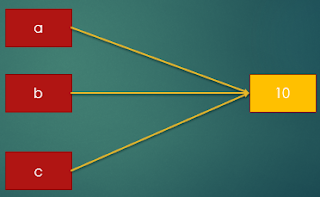 |
| a=b=c=10 |
Augment Assignment
Augment assignment makes the developer life easy by enabling him/her to shorten the statement of addition, subtraction etc. In short a=a+10 can be replaced with augment assignment as below:
- Lesser to type
- Augment assignment runs faster than normal assignment.
Augment assignment is faster because it does the 'in-place' changes. Following are the two ways to add new element in list :
L = L + [100, 101] ##Creates new list
L += [100,101] ##Does in place change in existing list.
Conclusion
In this article we have seen python assignment statement and four different types of assignment statement. One needs to be careful about assignment as many times it may create references.









0 comments:
Post a Comment